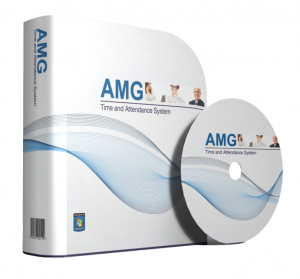AMG Employee Attendance Software is a real user-friendly time and attendance software which is completely menu-driven. AMG Attendance tracking software Its graphical menu items, settings configuration wizard, employee entry wizard, color-coded and image-coded notations will make system users of any computer literacy level to feel ease and comfort while working with the system.
AMG Time Mangement software accompanies automated calculations of employee times and wages, which is the primary feature of the system, will have results for your company with many benefits. For instance, better control of labor force and improvement of work productivity. Moreover, AMG Attendance system will assist you in decision-making processes, as far as the system's reports can help you to monitor department and job costs, identify most efficient and inefficient employees, and provide lots of other information, which is, certainly very useful and valuable information for the company's Top Management for making right decisions.
Annual Maintenance Agreements available for the AMG Employee Attendance Software & Package.
HR functions
AMG timeclock software enables performing such HR functions as tracking employee attendance, employee earliness and tardiness, transfers from one department to another and from one job to another, assigning schedules, applying rounding to In and Out punches, calculating overtime, and calculating employee time and wages.
Payment policies
In AMG Attendance System you can create as many policies as you need. By configuring policies you are given a possibility to define holiday payment rules, overtime payment rules, and also exceptions to be reported. AMG Attendance System supports 3 levels of overtime and also 3 modes of overtime calculation, which are Daily Overtime, Weekly Overtime and Consecutive Days Overtime.
Shifts
AMG time recording software is further more designed to support as many shift groups as you need, which can include also many individual shifts. The system is designed as well to support flexible shifts, which have no fixed start and stop times. The system is also designed to support an assigning schedule with a floating shift, which assumes that the system will use the Shift's Cutoff value to find the closest shift and automatically assign an employee to that closest shift.
Comprehensive Reporting System
Approximately 30 reports are included in the system, which can be generated for any employee and for any time period you need. Generation of each report is designed to be an easy process of a maximum 3 steps. Besides being displayed on the screen, reports can also be saved as different file formats (.doc, .xls, .pdf etc.), printed or automatically sent to any e-mail recipient.
Payroll Export
AMG Attendance System enables generating payroll reports which are to be used by 3rd party payroll systems. These reports can also automatically be sent to any e-mail recipient. The following payroll exports are being supported by AMG Attendance System:
- ADP for Windows
- Quick Books Pro
- Paychex Preview
- Peachtree 2003
Settings Configuration Wizard
Settings configuration wizard is designed to help first-time users to configure system's main settings by giving detailed step-by-step instructions and showing the right order of configuring system's settings.
Bell ringing
This module allows creating bell schedules according to which devices will be activated to ring a bell. The schedule defines days of the week, time of the day and duration of the ring.
Fixing wrong transactions
The system tracks all transactions with wrong badge numbers, wrong department codes, and wrong job codes. This can be fixed later by assigning them to the correct ones.
Device Polling
This module enables polling information from data collection devices, and also synchronization of changes in PC´s date and time with devices.
Badge Transfer
Using this feature, AMG Attendance System users are given a possibility to transfer employee info included in devices (badge number, biometric data, etc.) from one device to another. This feature helps prevent performing double work. Once you have created a badge by any device you can easily transfer it to other devices.
Auto Processes
Auto Processes feature is a powerful tool for efficient use of time, as it enables automating the execution of some daily tasks. Each user can define any schedule for execution of tasks according to his convenience, as this information is being stored locally on the user's PC. The tasks being supported by AMG Attendance System are as follows: Running File, Polling Device, Optimizing Database, Running and automatically sending Report and Database Backup.
Benefit Accruals
This module allows assigning an employee a benefit time, such as vacation time or sick time, and automatically calculates the balance of that benefit time.
Security
Security of the system is being ensured by authorization of users with the help of their unique User names and Passwords. System administrator and all those users who have the same permission can also limit some users access to the system by not granting permission to its some features or by allowing to access employee data for only certain divisions and groups.
PC Clock
PC Clock allows employees to perform all time clock actions at their PC. As far as it can completely imitate the performance of data collection devices, this feature can help you to ensure the continuing work of the system in case there are some problems with data collection devices and data cannot be captured from them.
Database Optimization
AMG Attendance System offers a database management tool, such as database optimization, which will ensure efficient use of server hard disk.
Database Backup and Restore
AMG Attendance System provides also a database backup and restore tool, which is a very valuable tool for archiving the data of the system and minimizes the risk of losing the information.
Employee Messaging
AMG Attendance System can enable displaying any message defined by you at data collection terminals after employee validation.
Status Board
This module is a good control tool which gives the supervisors a possibility to find out what employees are doing at the current time or at any moment in the last 99 hours. It defines the following 5 statuses: Working, Absent, Outside, Lunch and Break.
AMG Employee Attendance Software Features:
- Supports unlimited number of users, employees, policies, shifts, categories and other objects.
- Is a Client-Server application.
- Has a user-friendly configuration wizard which navigates the users through the process of configuration setup, by giving step-by-step instructions and showing the right order of configuring system’s settings.
- Has a comprehensive reporting system, which includes more than 30 reports, each of which is being generated within seconds. Generated reports can also be printed, saved as different file types and automatically be sent to any e-mail recipients.
- Enables generating payroll reports to be used by 3rd party payroll systems (ADP for Windows, Quick Books Pro, Paychex Preview, Peachtree 2003).
- Enables auto execution of some processes such as Running File, Running and sending Reports by e-mail, Polling Device, Database Optimization and Database Backup.
- Tracks employees’ benefit hours such as vacation and sick hours.
- Has a database backup, restore and optimization tools.
|
$484.00
AMG Attendance System - 5 Users Upgrade
|
|
$759.00
AMG Attendance System - 10 Users Upgrade
|
|
$110.00
AMG Attendance System - 100 Employee Upgrade
|
|
$220.00
AMG Attendance System - 250 Employee Upgrade
|
Options
|
Advanced Rounding
Gives you the opportunity to set up a point system based on the amount of minutes an employee is late or early. This can later be generated into a report. |
$176.00
|
|
|
Benefit Accrual
Benefits can be created and configured based on your company’s policy. This module will keep track of all of your employee’s benefits! |
$176.00
|
|
|
Time Restrictions
Depending on the device, you can restrict an employees’ access. This module works by defining time zones within which the access is permitted or denied. |
$176.00
|
|
|
Punch Monitor
Depending on the device, the punch monitor screen allows you to view certain information right after an employee has punched in. For example on the GT-400 HandPunch terminal an employee can see their schedule, benefits and last punches once they clock in/out of work. |
$88.00
|
|
|
Badge Repository
Gives you the ability to transfer employee verification methods (badges) from one terminal to as many terminals as you have configured all from one screen. |
$176.00
|
|
|
Employee Login
Will allow you to set up a kiosk type system where employee can see their hours, schedules, benefits etc |
$176.00
|
|
|
MS SQL Server Support
Microsoft SQL Server connectivity support. By default software is provided with MySQL support. |
$176.00
|
|
|
Bank Hours
Overtime hours worked that can stored in “Bank Hours” and later be used for time-offs. |
$176.00
|
|
|
No Lunch
Will show you all the employees who have not taken a lunch yet or have taken short/late lunch. |
$176.00
|
|
|
Employee Documents
You can scan and upload documents that an employee may have. |
$110.00
|
|
|
Category Report
The AMG Software comes standard with 16 categories which represent different types of working time usage. Examples are work, lunch, vacation, etc. You can add you custom categories to this list. |
$88.00
|
|
|
California Sick Pay Rule Pro
Designed for all California businesses to support automatic calculation of sick pay based on California Healthy Workplace Healthy Family Act in effect on July 1st, 2015. |
$176.00
|
|